Filtering the data source using microflow
-1
Hi, I have created a Datagrid to show Products, and the Products entity is associated with Categories. Currently I am using a Microflow as a Data Source to the Datagrid showing products. I want to filter the products on the basis of categories, for that I have made 3 buttons for each category I have. How can I dynamically populate/change the data source of datagrid for every button. It seems that in my case the Microflow doesn't take any parameter so it has no idea which button called this microflow. Kindly guide me here or suggest me a better alternative to achieve this. Thanks :)
asked
Arslan Shahab
2 answers
3
Hi Arslan,
Are you sure you need a microflow a datasouce? Based on the above, you could also use standard xpath datasource, which would allow you to add search fields (including Categories) which would allow you to filter on this.
If not, you can create Custom search functionality (multiple examples on the forum, like https://forum.mendix.com/link/questions/91630) that allow you to use filtering in your datasource microflow.
Let me know if this answers your question!
answered
Wieke Bouten - TimeSeries
0
Instead of a datagrid you can use a list view and the list view controls. More specifically you can use the Checkbox filter to achieve what you want.
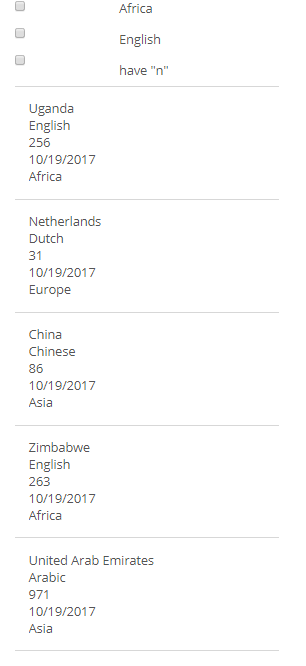
Check here for more details - https://appstore.home.mendix.com/link/app/105694/
answered
Andrej Gajduk